
hi-chart Reporting Studio
Faster, Simpler, Smarter. - Your Comprehensive, Seamlessly Integrated Reporting Solution.
With Reporting Studio, you can create professional management reports, presentations and interactive dashboards in seconds. The tool intelligently recognizes business data and context to immediately recommend the best visualization and provides you with meaningful graphics based on your data. It then only takes you a few clicks to transform these charts and tables into easy-to-understand analyses and entire business reports complete with highlighting, comments and messages. The Reporting Studio is available as a stand-alone solution or as an extension for Corporate Planner, Power BI, and Qlik.
About
- Object sizing concept for perfectly scaled business graphics
- Microsoft and IBCS-certified reporting solution for absolute clarity
- Intuitive to use by drag & drop for a quick start
- Available as a stand-alone version or as an extension for Power BI and Qlik

IBCS® Certified Charts+Tables
hi-chart Reporting Studio was first certified in November 2016 and it successfully completed its most recent IBCS® recertification process in April 2023. This has once again confirmed the software’s capabilities in the visual design of business charts and tables according to the IBCS® Association’s recommended standards.
hi-chart Reporting Studio for Power BI
Does your company use Microsoft’s Power BI platform? If so, you’ve made an excellent choice. With Reporting Studio for Power BI, you can apply a consistent notation and visualization concept to your dashboards and gain a whole new level of insight into your data.
Reporting Studio for Power BI is far more than just an add-on for extra graphics. Thanks to its extensive functionality, you can quickly transform your dashboards into powerful reports.
Simply get Reporting Studio from the AppSource for Power BI visuals, add it to your Power BI environment, and start using it straight away.
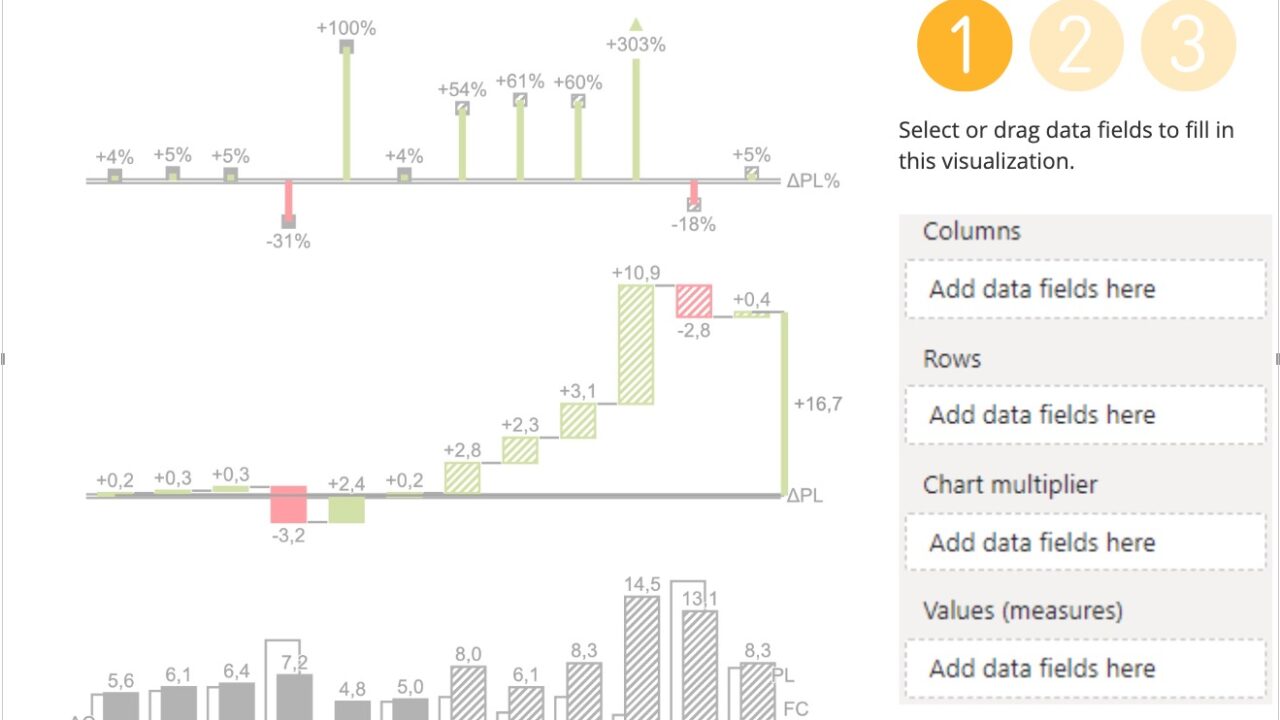
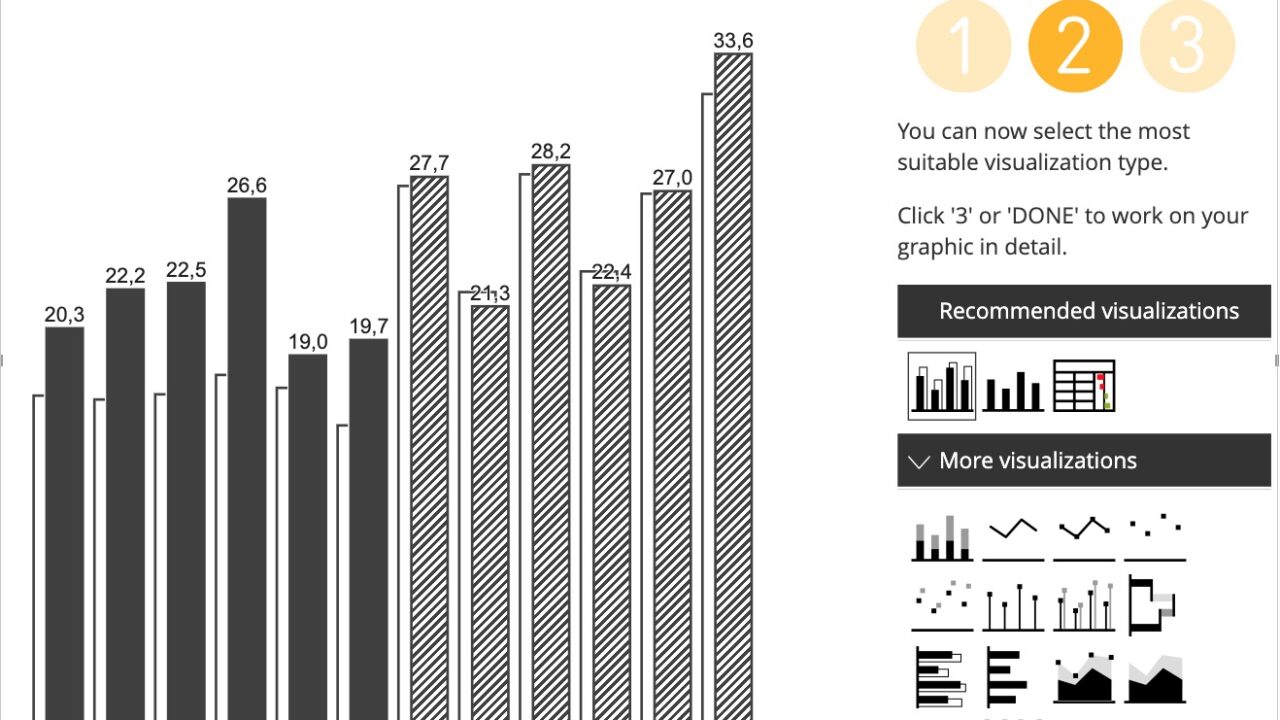
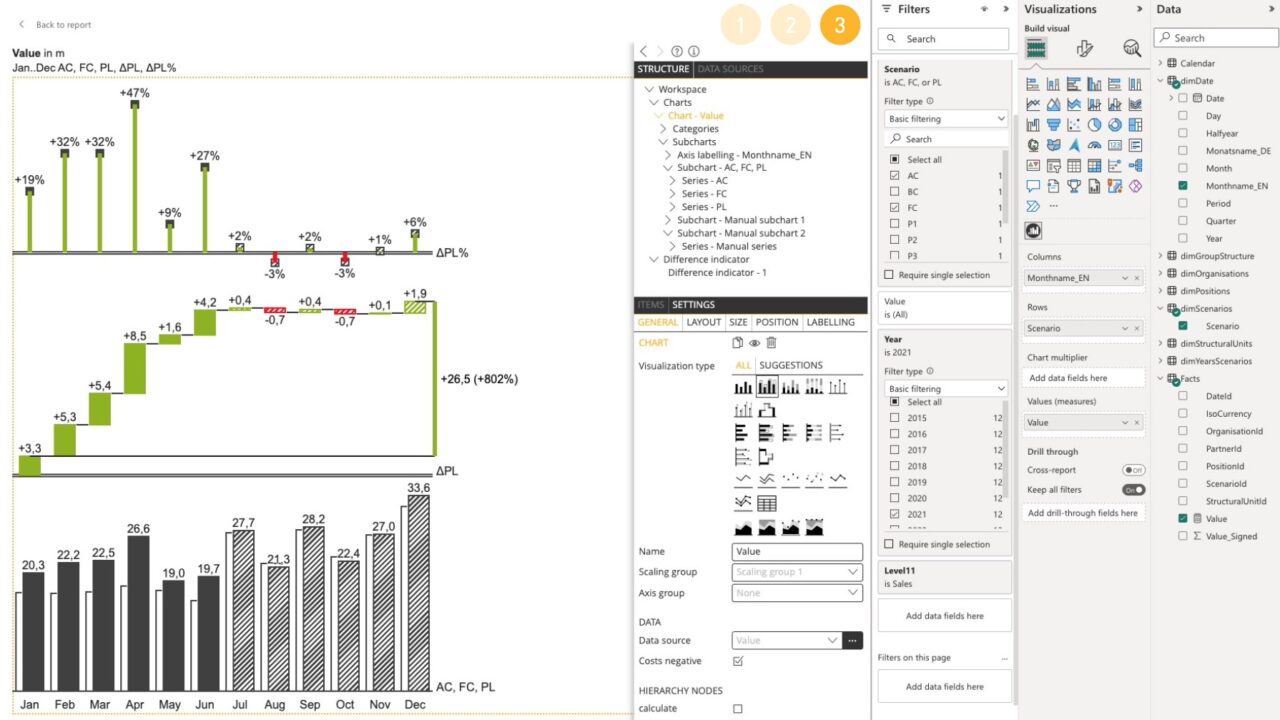
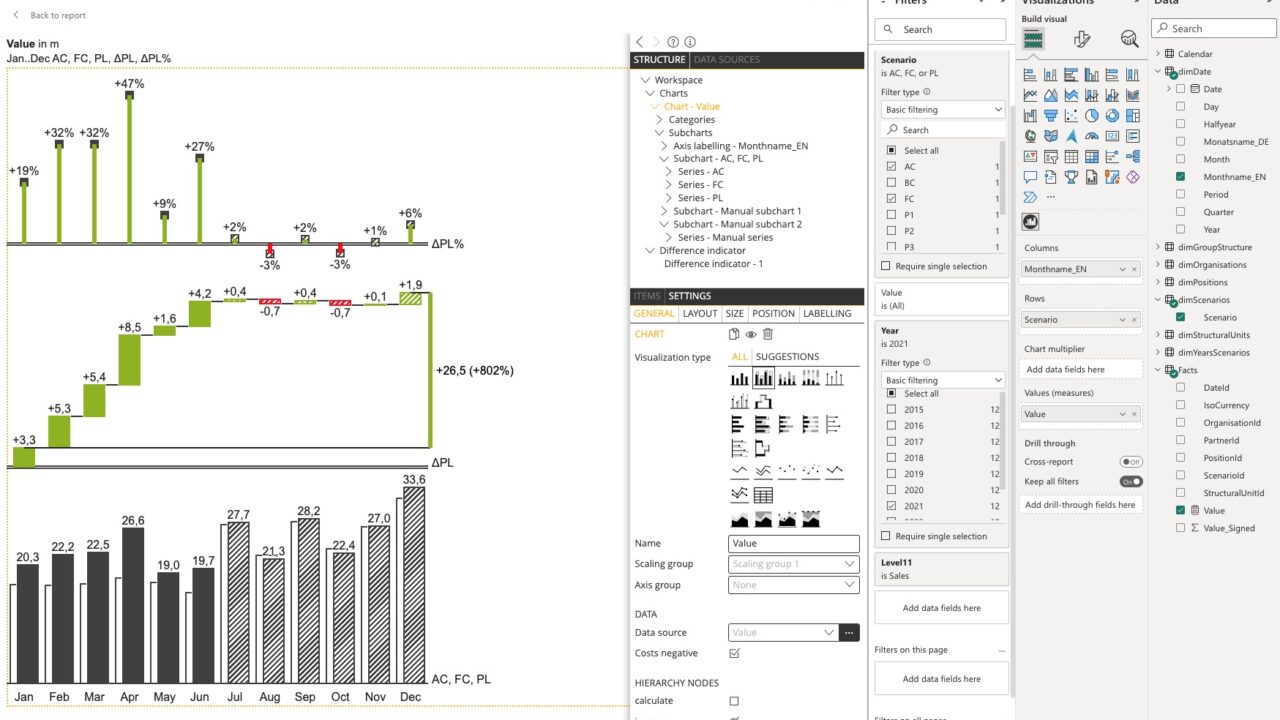

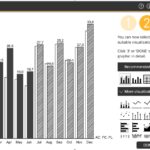

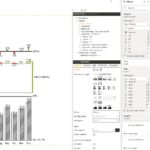
hi-chart Reporting Studio for Qlik Sense
Transform your dashboards into dynamic reports that follow clear design principles with Reporting Studio for Qlik Sense.
Reporting Studio enhances your existing intuitive dashboard capabilities with new, easy-to-understand visualizations based on the widely recognized IBCS principles for effective business communication. Simply add key messages and comments to your dashboard displays to create powerful reports in seconds.
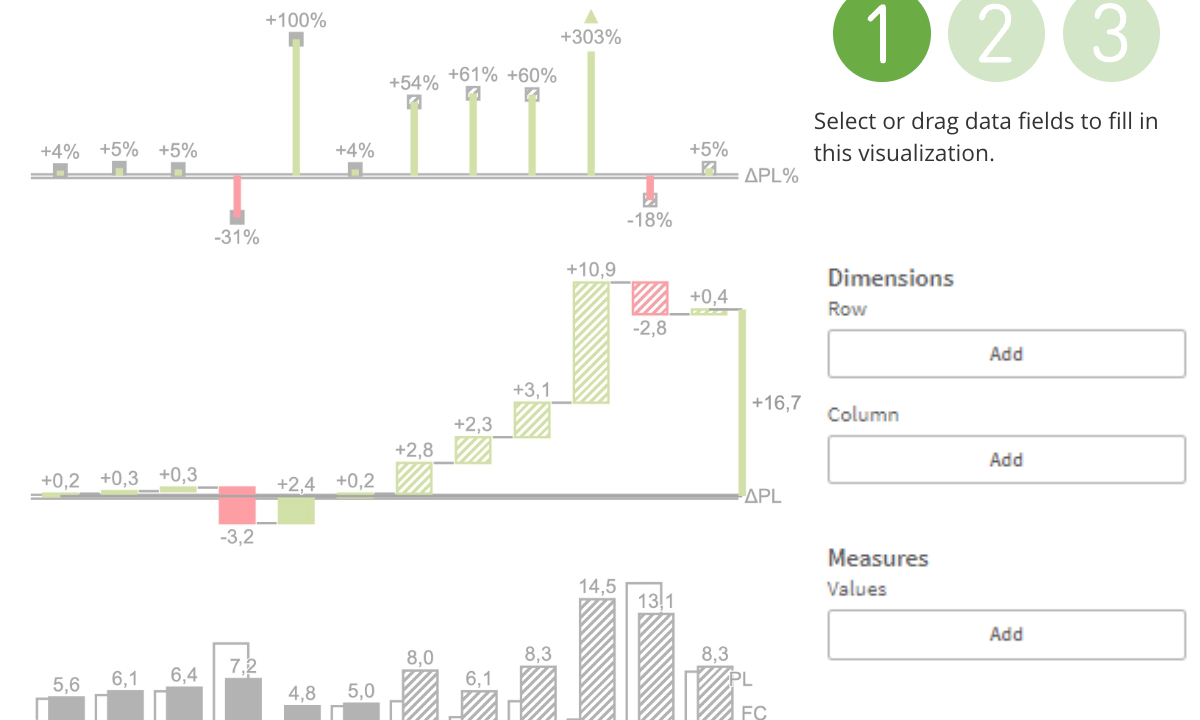
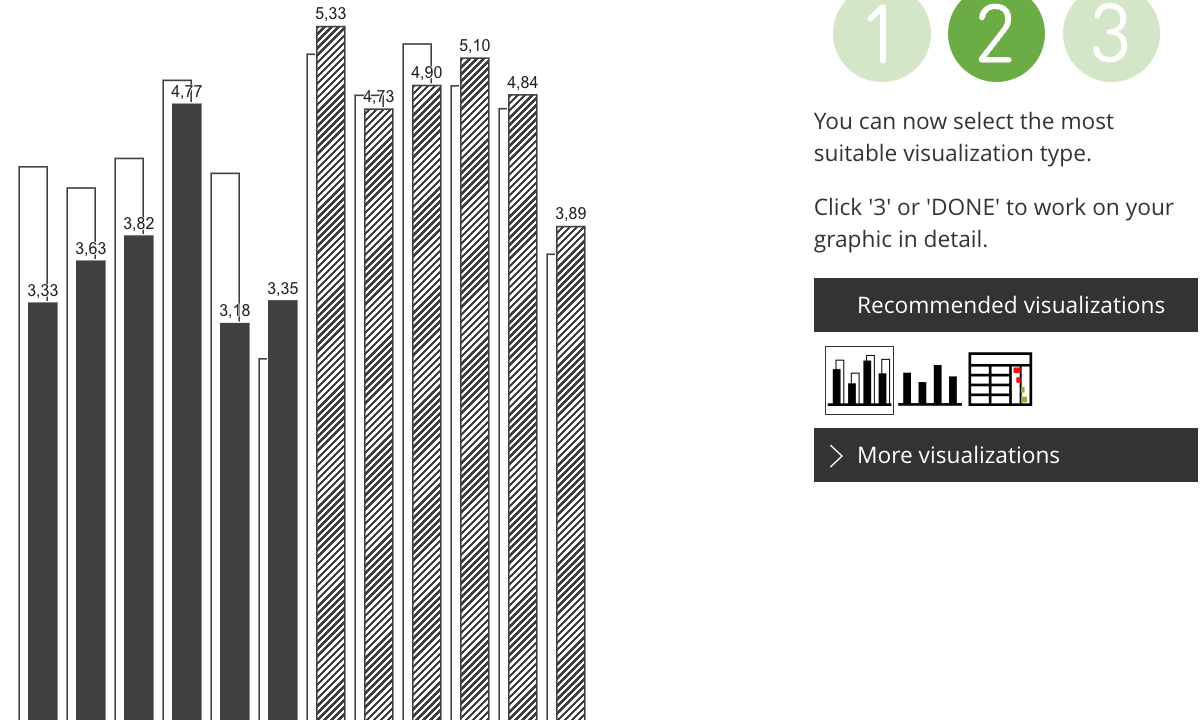
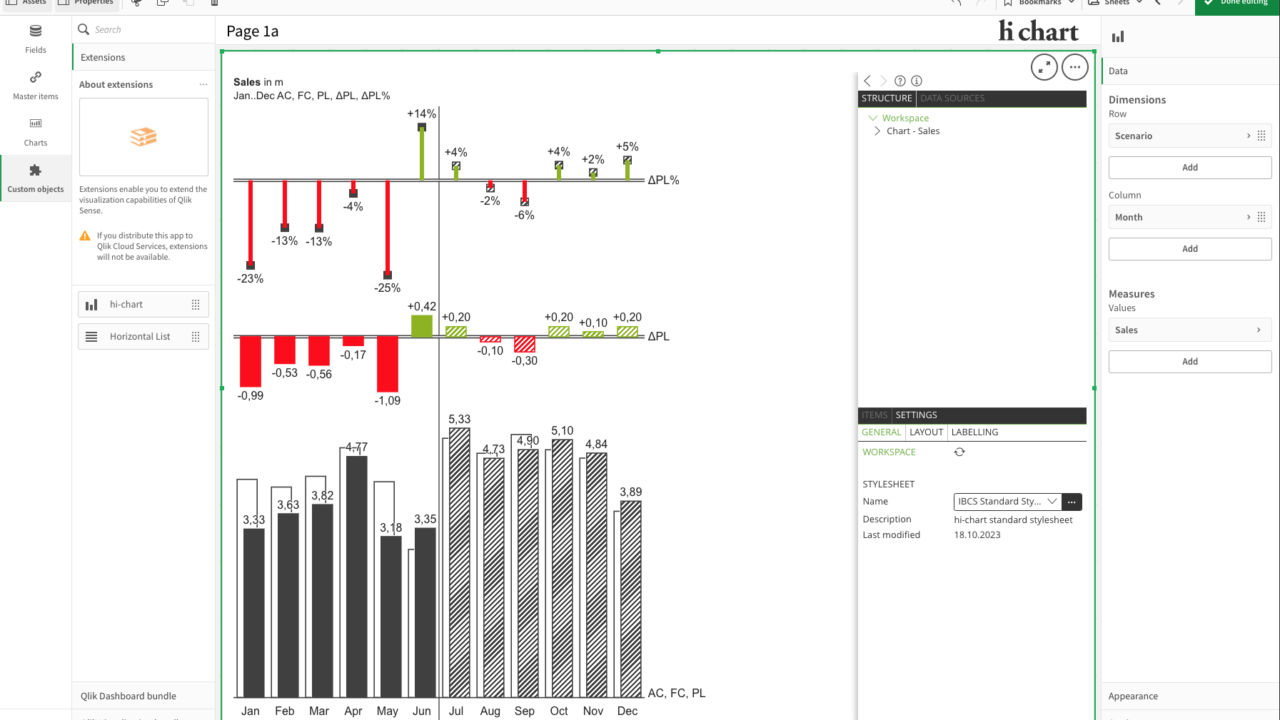

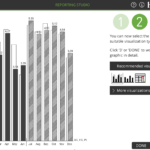

Highlights
Fast
A detailed analysis on the spot, or the full monthly management report? Get the job done effortlessly and save valuable time while enhancing your professionalism with Reporting Studio.
Intuitive
Get started straight away with Reporting Studio: simply drag your data and visualizations onto the page and then use the extensive Reporting Studio toolkit to adjust and refine as you wish.
Automated
Reporting Studio instantly analyses your data for business significance and automatically suggests the most suitable visualizations based on its findings.
Precise
With Reporting Studio, you can transform raw data into powerful reports in just a few simple steps. It intelligently designs your reports to eliminate the potential for misinterpretation.






