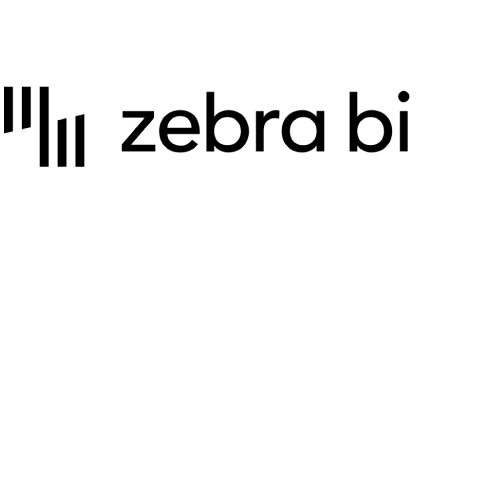
Zebra BI for Power BI
Zebra BI for Power BI is the first officially certified IBCS tool for Power BI. With fully responsive, out-of-the-box, and interactive technology, you can build spectacular Power BI reports and dashboards in just a few clicks. No training, no programming, no formulas.
About
Why Zebra BI?
We at Zebra BI believe every report should answer the fundamental business questions: How well are we doing? Where should we focus our attention? Which action should we take?
Standardization plays a crucial part in this process as it gives you immediate insights into performance, and everybody is looking at the same reports. Without any risk of misinterpretation.
Besides standardization, we believe additional context is what makes an actionable report. Our visuals don’t just show how something is good or bad, but they tell you exactly what’s going on. And this empowers you to take the right action.
Time is money, especially in business reporting. Zebra BI visuals will empower you with automatic calculations for many business areas, such as year-over-year variance in Plan or Forecast. But not only that. Besides calculations, Zebra BI visuals will also visualize the data for you. As a result, you will save up to 10x more time while creating flexible reports that are also understandable and actionable.
___
Zebra BI Tables
Zebra BI Tables visual is the world’s most powerful matrix that combines tables with charts in just a few clicks. Use it to visualize hierarchical, comparison, calculation tables, or cross-tabs.
By using the Zebra BI Tables visual, you will benefit from:
- Creating income statements (P&L), cost vs. budget, variance analysis, and other business reports
- Adding up to 3 different measures for Plan or Forecast
- Automatic calculation of absolute and relative variances
- Seamlessly switching between a chart or table
- Bookmarking
- Adding Dynamic comments to explain insights
- Using enhanced report page tooltips
- Option to add custom-calculated measures (up to 20) like ‚% of Revenue‘ to Income statements or ‚Gross margin in %‘ to Sales vs. Budget reports.
- Formula editor
- Top N + Other functionality
- Responsive design to fit large screens and mobile apps
- Inverting result option
… and much more!
____
Zebra BI Charts
The Zebra BI Charts visual enables you to choose from 36 different chart types when building your reports. From the waterfall, lollipop, variance, column, and area chart to small multiples, hills&valleys, stacked, or even combo chart!
Other benefits of using Zebra BI Charts visual:
- Automatic calculation of variances
- Top N + Others functionality
- Dynamic comments to explain the context
- Drill down to get to the details
- Responsive design to adapt the amount of information on display
- 1-click Axis break
- Enhanced tooltips for more insights
- Bookmark your settings
- Set up your custom theme using JSON
- Apply highlights
- Control width, placement, design settings, and title of the dynamic comment box
- Use flexible number formats
- Adapt colors, fonts, shapes,…
… Discover even more at zebrabi.com!

IBCS® Certified Charts+Tables
Zebra BI for Power BI has successfully passed the examination in accordance with the provisions of the IBCS software re-certification process in December 2024. Zebra BI Visuals for Power BI initially was certified in June 2018. The visual design of the presented business charts and tables is certified to be compliant with the Standards proposed by the IBCS Association.
If I didn‘t see it, I wouldn‘t believe it!
Otto Baumgartner, Sr. Financial and Business Analyst
This great tool helps me look way cool to my Board of Directors!
Mark Dorfman, FP&A Analyst, Veterinary
Practice Partners
Zebra BI visuals are extremely powerful and simple to use. You are able to build sophisticated reports within minutes. What I like best is the interactivity. Not only can you click on data to update all other visuals on the report, but you can also toggle between different chart types at a click of the mouse all within the same visual!
Anthony Santamaria, CPA, CMA, Business Analyst, Glencore Corporation
Examples
Here are some examples of templates which have been developed with Zebra bi Visuals for Power BI during the certification procedure:
Sie sehen gerade einen Platzhalterinhalt von Standard. Um auf den eigentlichen Inhalt zuzugreifen, klicken Sie auf den Button unten. Bitte beachten Sie, dass dabei Daten an Drittanbieter weitergegeben werden.
Weitere Informationen





