
Anton Larch
Anton founded Controlling Lab with the goal of building a bridge between finance and IT to create efficient processes and enable data-driven decision-making. As a passionate controller, accountant, and data modeler, he offers services in the fields of business intelligence, planning systems and controlling processes.
About
Anton helps companies to take the collaboration between finance and IT departments to the next level. With experience in controlling and accounting in international corporations and across various industries, he develops data-driven solutions that optimize processes and facilitate strategic decision-making. His focus lies on implementing BI and planning systems as well as digitalizing financial processes.
His Vision
Controlling is the central hub for decision-making in companies. Controllers take on two key roles: first, as communicators who ensure data quality and prepare information tailored to needs; and second, as IT-savvy analysts who effectively process data using modern tools. IBCS-compliant reporting is an essential component in this context, ensuring clarity and transparency.

IBCS® Certified Consultant
Anton Larch has successfully completed the IBCS® certification for successful design of reports and presentations at the IBCS Institute in December 2024.
Work Sample
Creating IBCS-Compliant Charts Using Certified Power BI Tools
The goal of this work sample was to replicate two templates designed by Rolf Hichert using the IBCS-certified tools Zebra BI, graphomate, and Hi-Chart in Power BI.
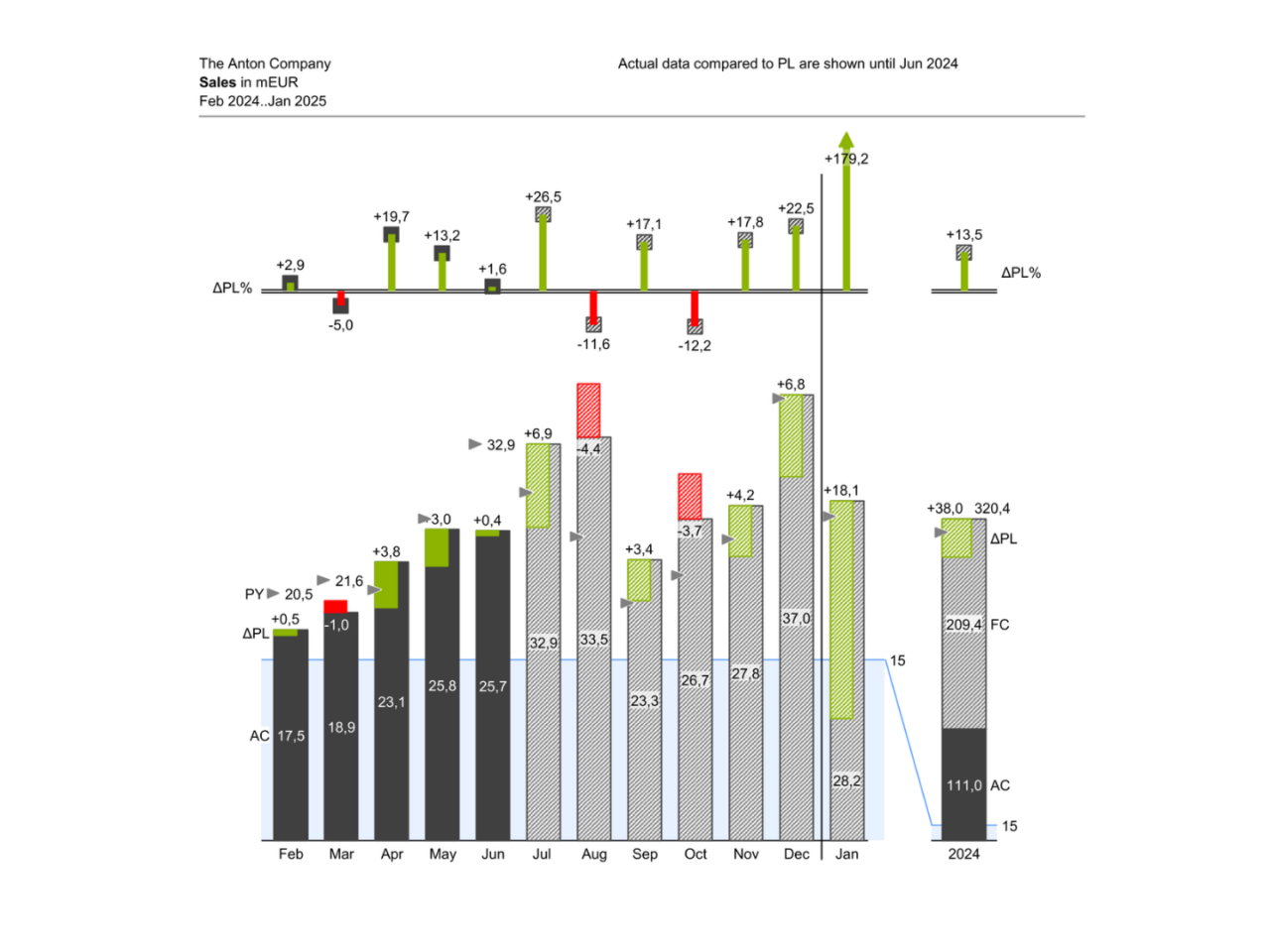
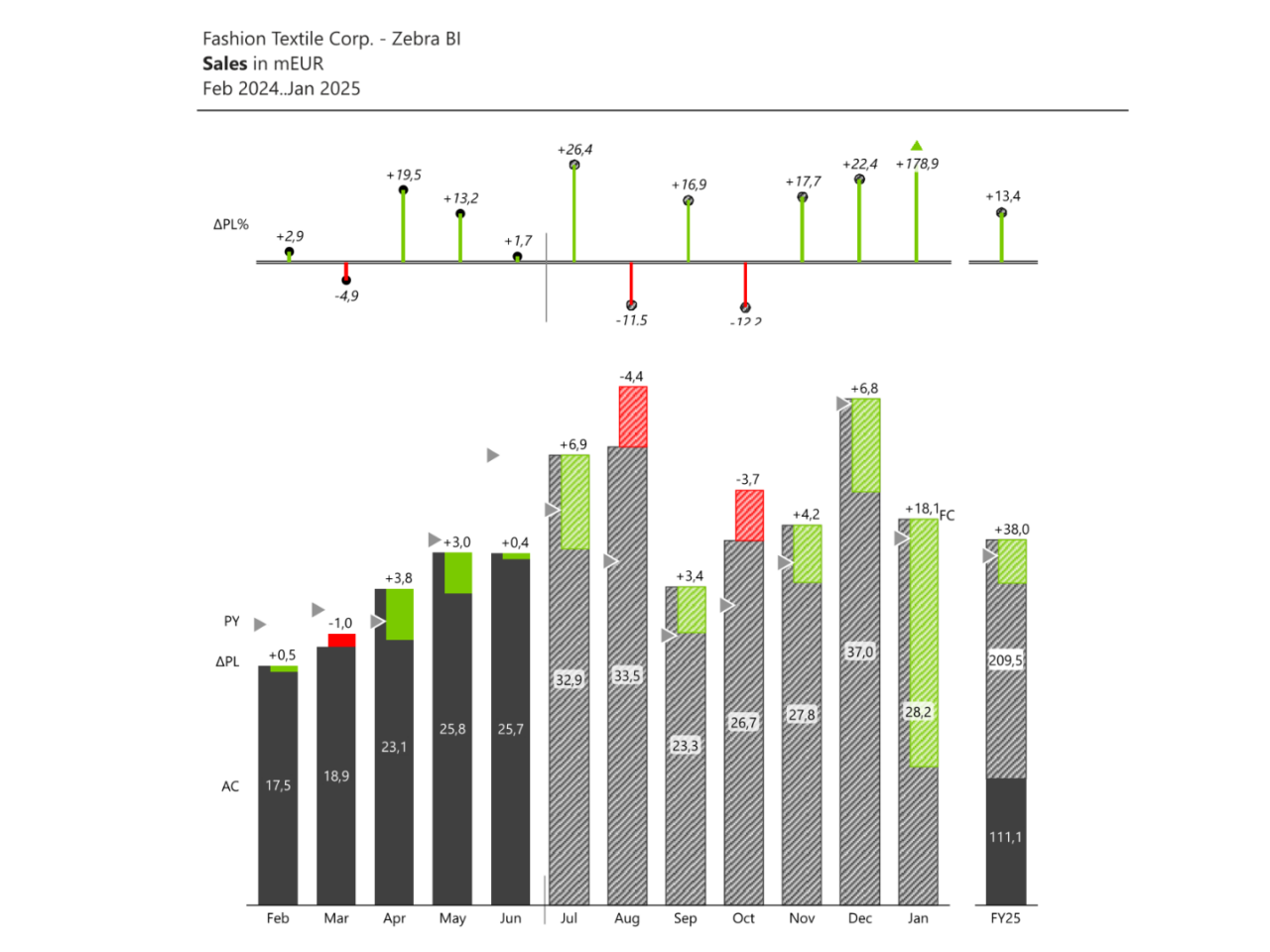
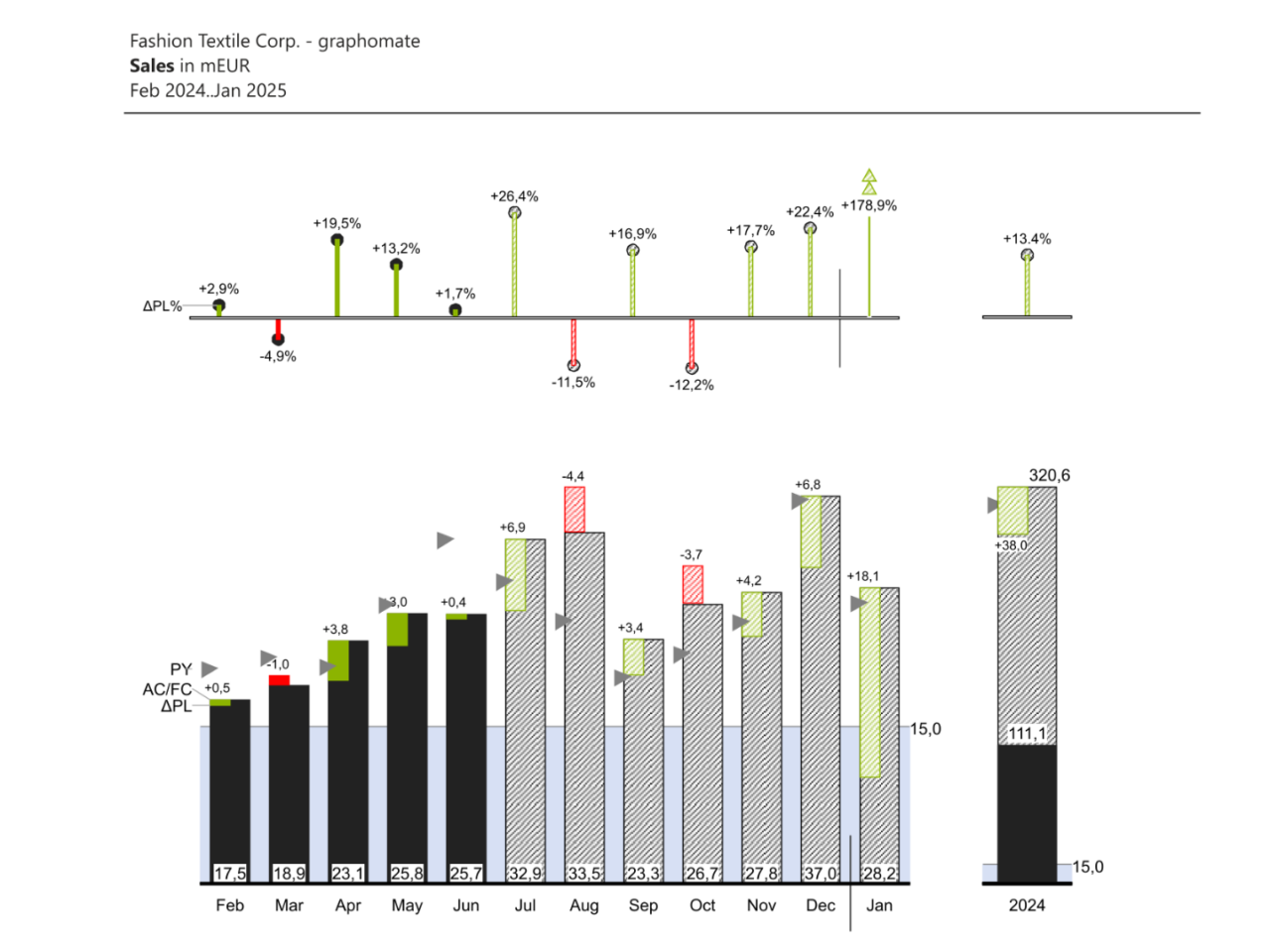
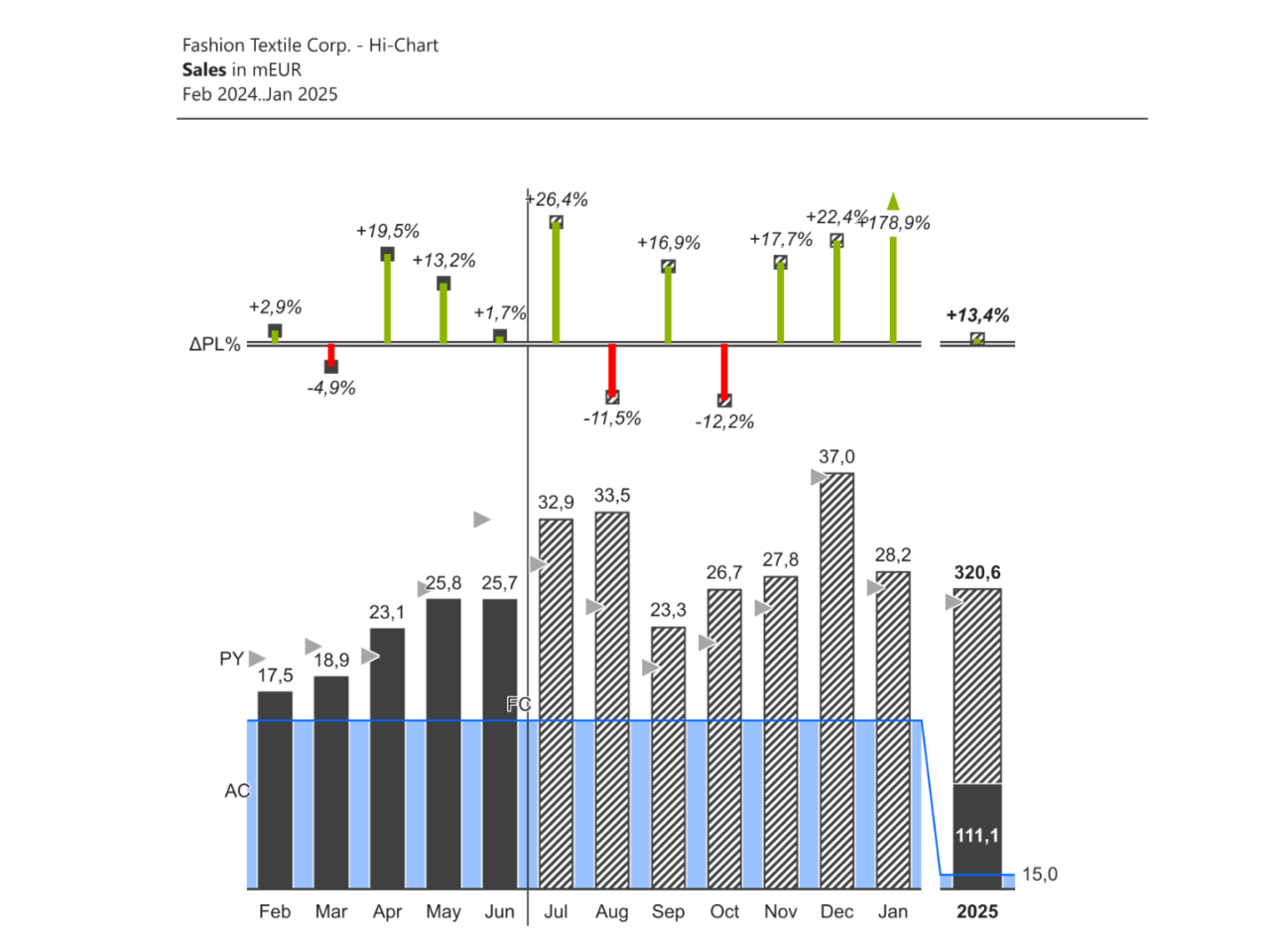
-
Template 1 The first template visualizes monthly revenue (mEUR) using combined column charts of actuals (AC) and forecasts (FC), where actual columns are replaced by forecast columns for future months. A key feature is the representation of integrated variances to plan values (PL) within the columns, as well as percentage variances displayed in a separate pin chart.
-
Template 1 - Zebra BI Quick out-of-the-box implementation with limited formatting customization. Requires a separate measure in the data model for each scenario. Annual columns cannot be made wider; integrated variances are aligned to the right, and no scaling indicator is available.
-
Template 1 - graphomate Requires more effort with necessary adjustments to the underlying data model. As the only tool in the comparison, it allows integrated variances to be left-aligned and the category separator to be freely positioned. Annual columns can be implemented as an additional visual.
-
Template 1 - Hi-Chart Data modeling is the opposite of Zebra BI, requiring one dimension per scenario and value. Integrated variances cannot be implemented, but the scaling indicator and absolute annual columns are well executed. Contrary to expectations, the relative annual variance in percentage is scaled smaller, like the absolute values.
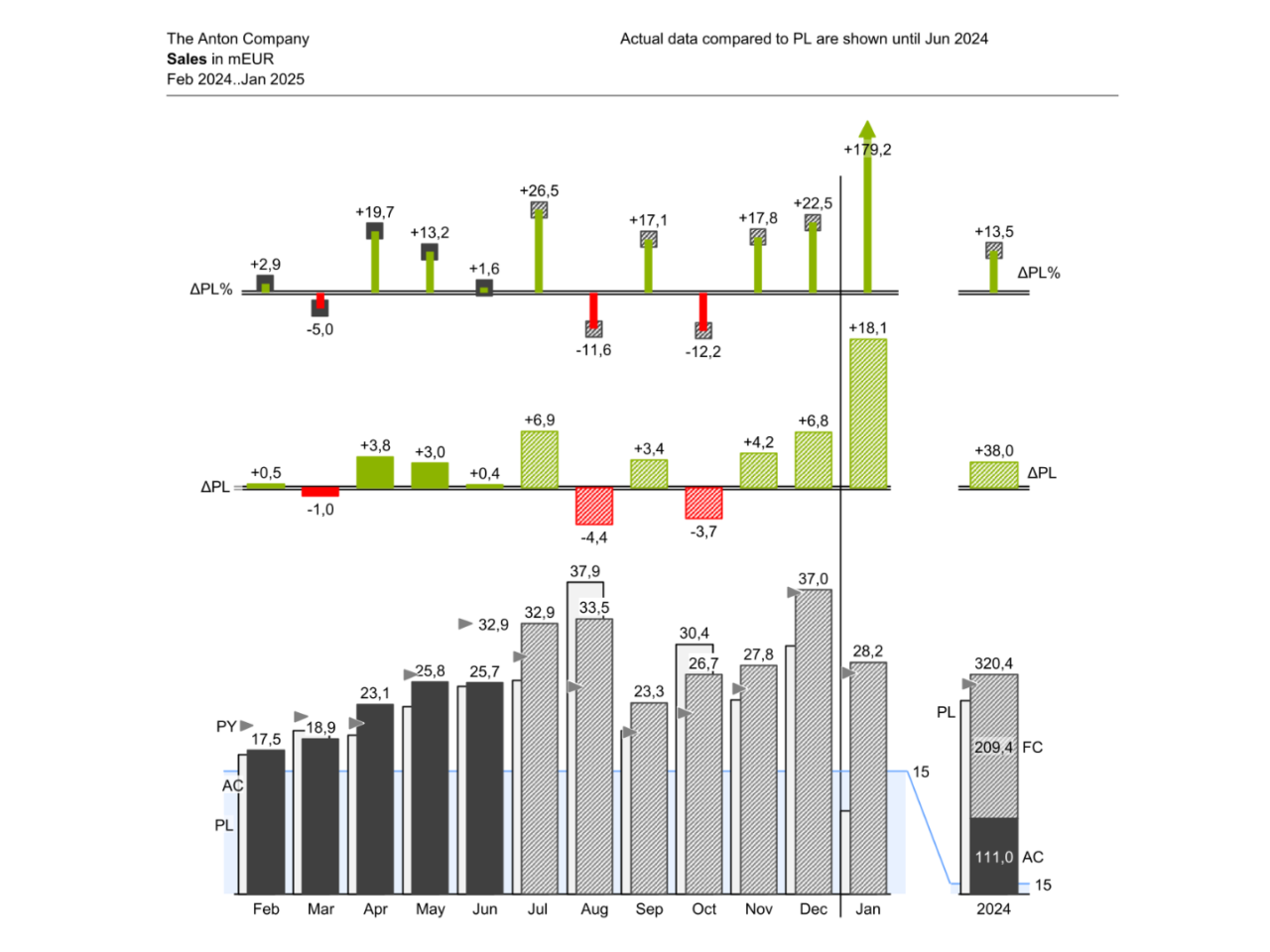
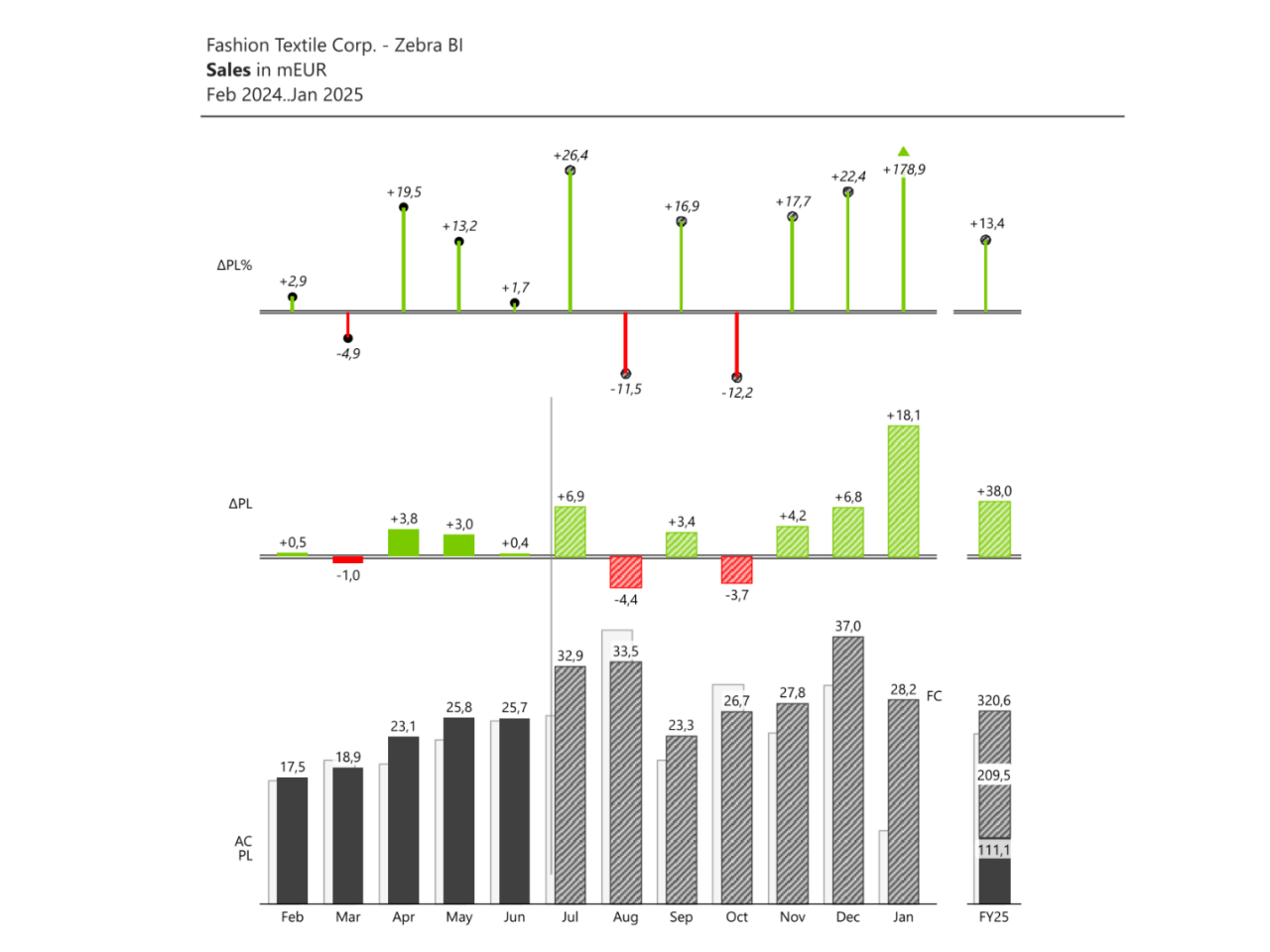
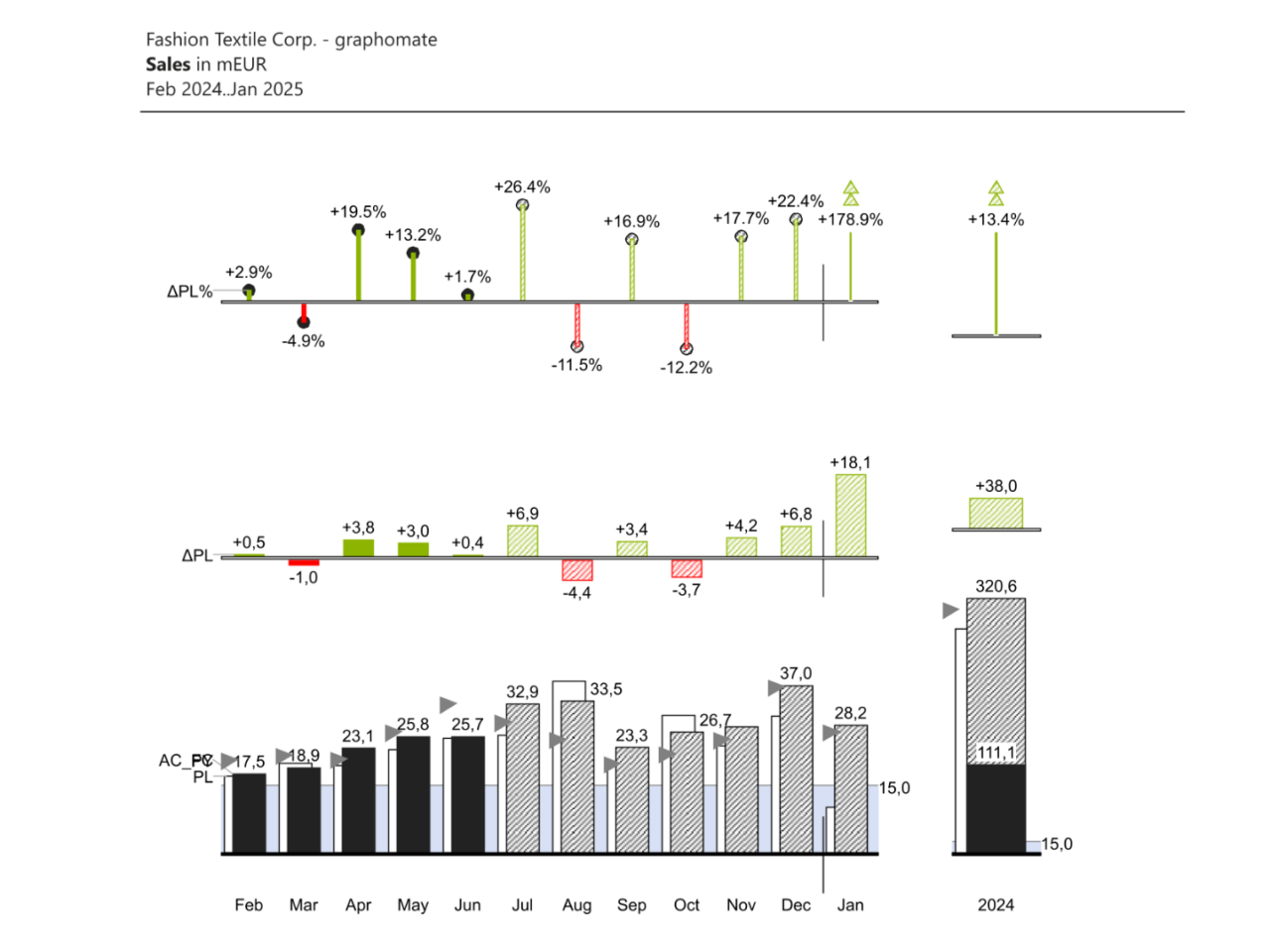
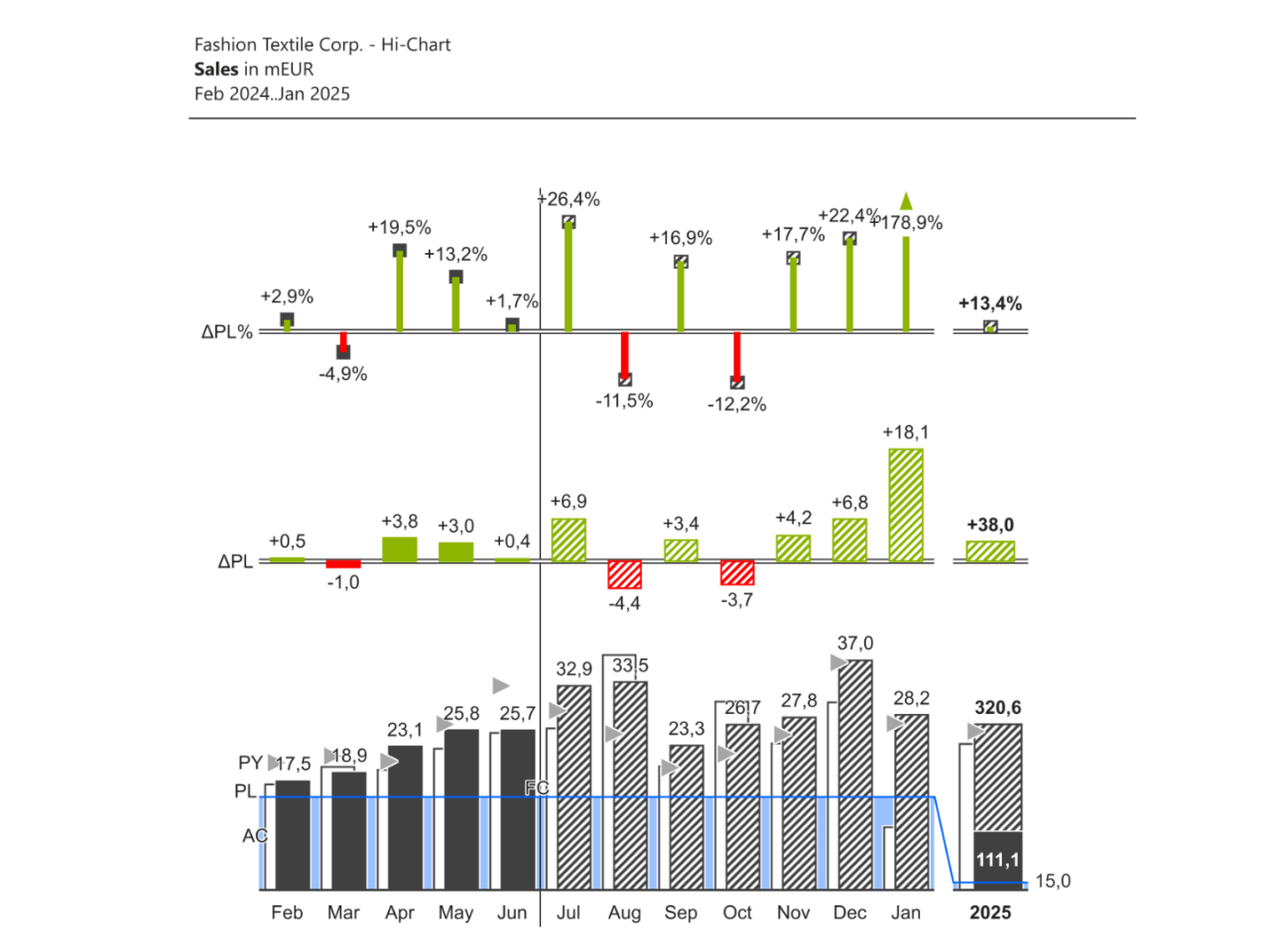
-
Template 2 The second template expands this by adding a separate chart for absolute plan-actual variances, positioned above the base values and below the percentage variance chart. Here, plan values (PL) are displayed as offset columns in the background to enhance comparability. Particular attention was paid to clear, IBCS-compliant visualization, including elements like scaling indicators, prior year values (PY) in the form of triangles, and compliant representation of annual totals.
-
Template 2 - Zebra BI Annual column display is not IBCS-compliant. Axes of the variance charts are automatically leveled to the same height. Only certain combinations of base bars and variance charts are selectable in the tool. The shown report consists of two different visuals.
-
Template 2 - graphomate Annual chart can only be implemented as an extra visual, preventing axis leveling for the variances. Data series labeling collides without further manual adjustment options. Beyond this, the tool offers a wide range of formatting options.
-
Template 2 - Hi-Chart After some onboarding and a corresponding data model, this report can be created very quickly and closely resembles the template. However, the relative annual variance is scaled too small. The font size is directly tied to the column width and cannot be adjusted separately; as per the template, it should have been slightly smaller.






