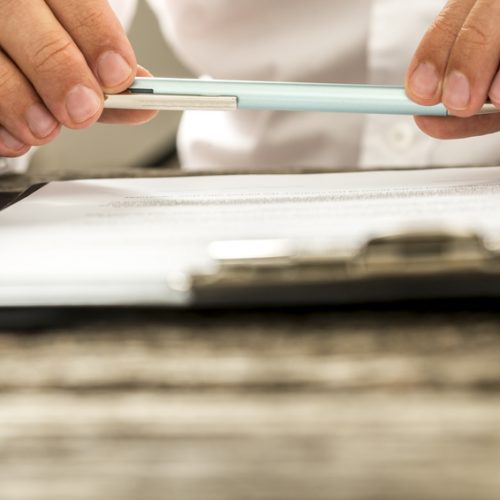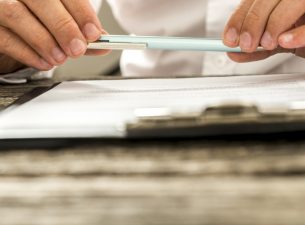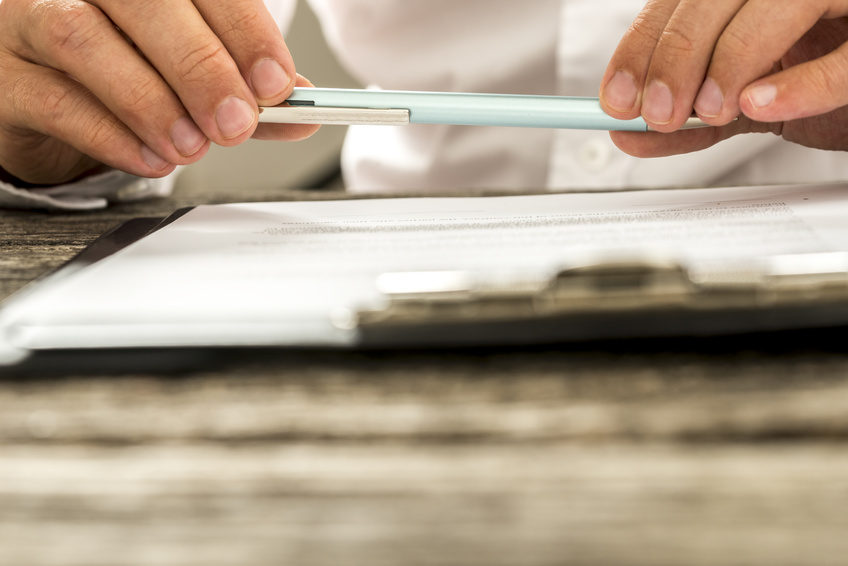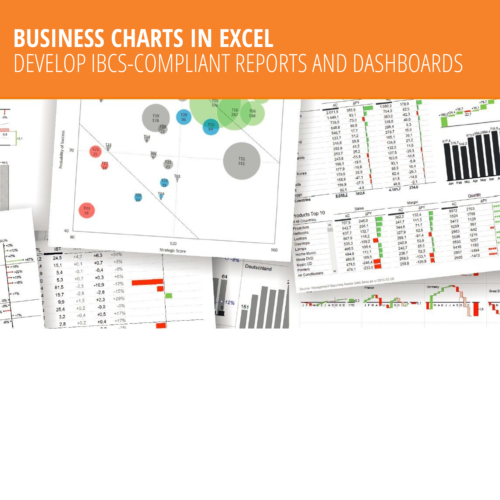
Business charts in Excel – level 2
Dashboards
The second part of the training Business charts in Excel shows how dashboards can be realised with Excel at the highest quality level in the sense of the IBCS standard. Thanks to special working techniques, reusable templates for tables, charts and entire report pages can be developed according to your own ideas.
Trainers
PROGRAM
Small multiples
- Use sparklines for simplified small multiples
- Build small multiples with real chart objects
- Duplicate chart templates quickly and accurately
- Synchronize scaling and parameter controls
Use controls
- Get to know controls for user interaction
- Link form controls to formulas
- Use data slices and timeline for pivot tables
- Setting up links between data slices
Dashboard examples
- Utilize pivot table data in user-friendly layouts
- Link data selections with control elements
- Link self-made chart templates with data sources
- Create a sales dashboard with charts and tables
Additional examples and outlook
- Create a KPI overview with bullet charts
- Implement advanced and dynamic tables
- Link multiple dashboard pages via hyperlinks
- Q&A, implementation tips